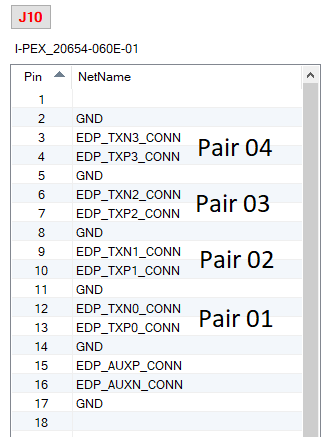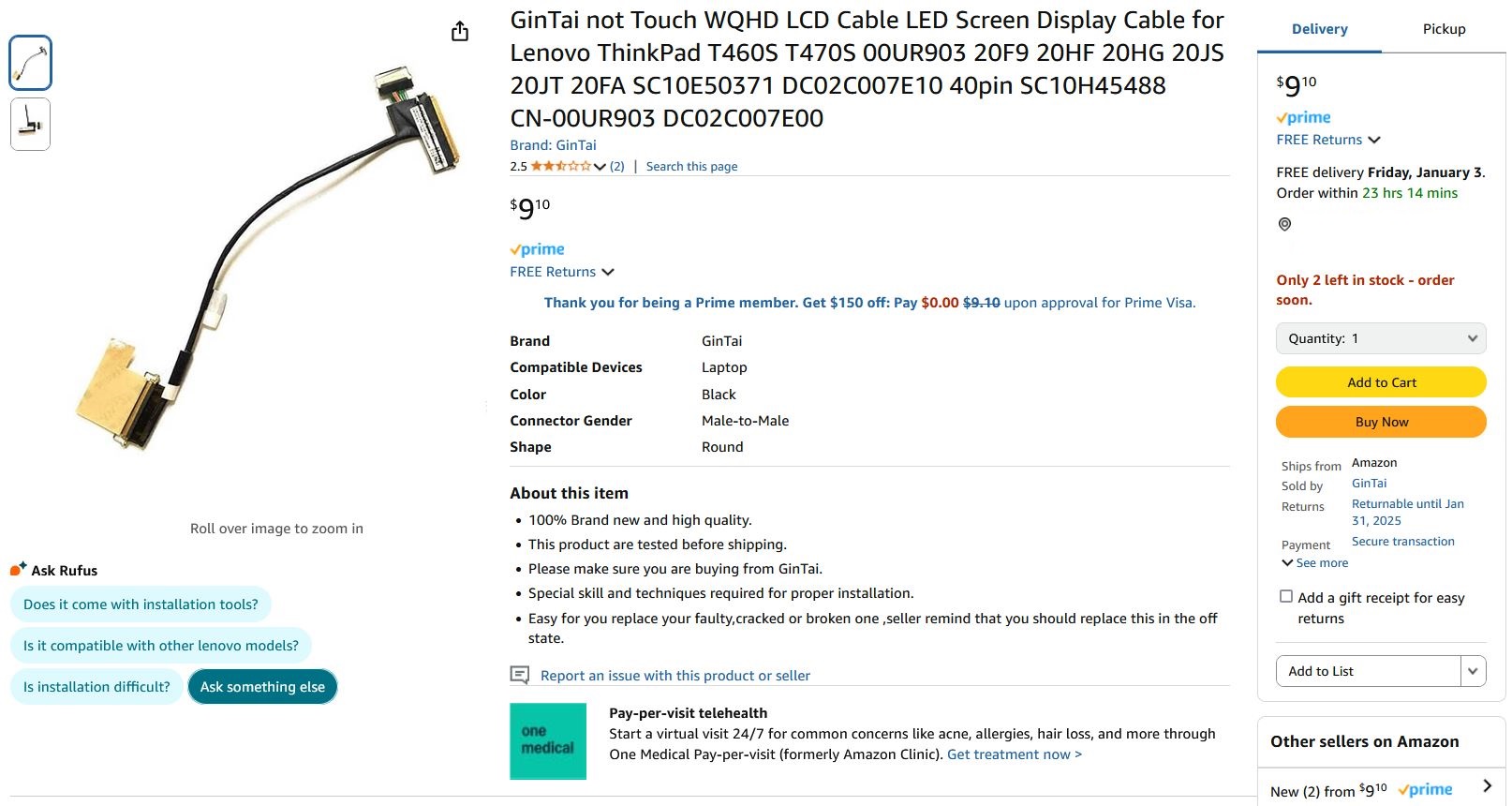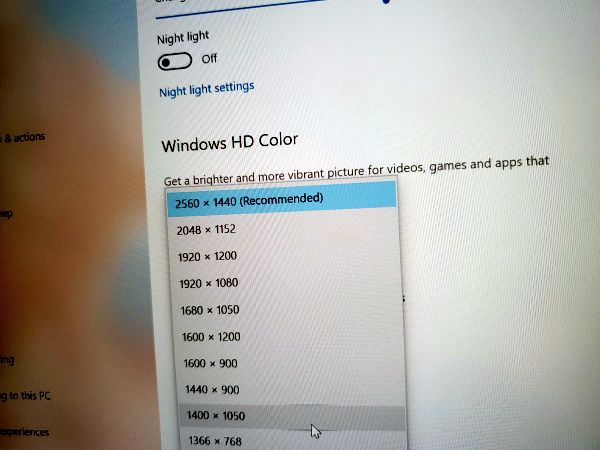Dane Kouttron
This project / write up is in progress, check back for more soon!
Project Started: 11/2024
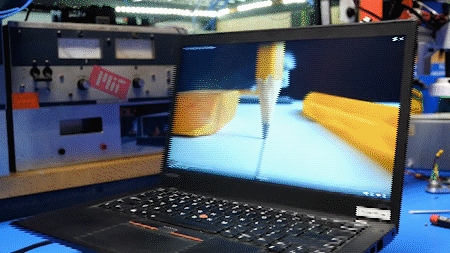
Nice internal displays on older laptops?Upgrading a 1080p laptop display to 2.5k in an hour
We've entered an era where displays are amazing. The T470s is a 2017 laptop that was an early adopter of USBC / USB-PD charging. It can happily run from an external USBPD battery pack, takes removeable memory and is fairly abuse tolerant for a lightweigh machine. It had three display options: a common 1080p non-touch display, a less common 1080p touchscreen display and a fairly uncommon 2.5k version. 1080p is fine for most things, but for web-dev activities it's nice to see how things would render at a higher resolution. |
How hard could this really be? Here is the rough plan:
The major instigator for this project was a free laptop from the electronics recycling bin. After waking it back up, it's great but the resolution could use a boost. What are some examples where this is useful? Curiously, my somewhat dubious method of web-development. Hand-written static pages are fast and quick to serve, but not having some front end, like wordpress, to adapt resolutions does mean there's more work to do on my end. How will this look on a 720p monitor? how about 1080p? 2.5k? Mobile? This particular write up involves a lot of intricate fiddling and as a result this page is a bit media-heavy, efforts are made to reduce file sizes, but there's a lot of short video clips to show how things were made. Short form video animations can be remarkably information dense. Lenovo Hardware ManualTo see what documentation exists in the T470s Hardware Maintinance manual. A copy of this manual is available online [Link] and a local copy if lenovo hides this away in an obscure link [Link]. This is a refreshingly detailed 116 page document with plenty of details for disassembly, with some fairly nice vector images. The goal is to find out what the display model # is for the 2.5k version of this machin. Unfortunatley this is not detailed here, we also do not get details on the connector pinout, or number of pins, but we get a great path forward for documented hardware replacement. Without any solid documentation on the display signaling from the hardware manual, let's dig to see if there's any details in other places. Display ResearchLets start off with what display was installed on this machine I found in the recycling. Unfortunatley the easiest way to hunt down a model # is to open up the laptop lid, this laptop came with a B140HAN02.4. Panelook is a fantastic resource for cross compiling display information. We learn alot fairly quickly, specifically that this display uses a 30 pin connector, and it's outline is 320.4mm x 205.1mm x 3mm. Some quick notes from this display's details is included below:
I was able to find the datasheet for a slight variation of this display [Link]. We get a quick overview of the display shown below And a very important pin assignment, detailing the number of on-display connector pins [30] and confirming that the stock display used two eDP lanes. This datasheet also gets us some confirming information on vcc voltage and backlight voltage. Nothing in this datasheet is out of normal. There are, for example, some datasheets which call out +30v backlight voltages, which are incredibly uncommon.
We know that there's a 2.5k version of this machine, and its highly unlikely that there's a different mainboad pcb between the 1080p and 2.5k display. Let's do some more digging to see what other resources are availabe. I did some horizontal and vertical flipping but we now have a component connector / component net matchup between reality and our board. This is wildly useful as it does matchup in terms of number of pins. Shown below we have confirmation that there are four displayport bus pairs. If this laptop only supports displayport 1.2 we still should have enough bandwith for a 4k panel. This is getting interesting. Bringing 4 displayport lanes through the frameSo we have a laptop with 4 lanes of displayport, we just need an interfacing cable to bring those 4 lanes out to the display. This part should exist for the rare 2.5k version of this laptop, lets find it. We know this should be for the T470S, we know that the 2.5k version did not have touchscreen hardware (which i imagine would add extra pins). We end up with a 40 pin display side connector and this part on amazon, in stock available in a few days. The part is available here [link] and is also included in the bill of materials down below. Lets find the mystery 2.5k display and install it. Using lenovo's hardware manual we get a lenovo part number, 01HW908 . This does not directly cross-link to an actual vendor part number, but on a few websites it does give us more information. We do get some hints that the displays with that lenovo part number do indeed have a 40pin connector, which permits more display port lanes. It Works!It's rare that these kind of things 'just work', we're dealing with 3rd party displays, 3rd party cable assemblies and reverse engineering documentation as we go along. By being thorough throughout each step we were able to find success with the 2.5K resolution shown below: 
Panel Display 2.5K [eBay]This panel works great. Specifically this is the non-touch version. The color density, brightness control and refresh rates all work great without any modifications. Concluding Remarks:
Have you noticed that there are no
advertisements or ridiculous pop ups?
|
Post your comments! |
|
Comment Box loading
|