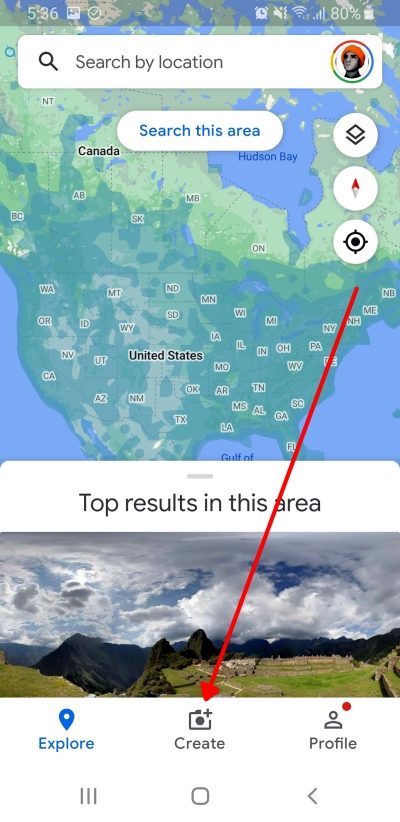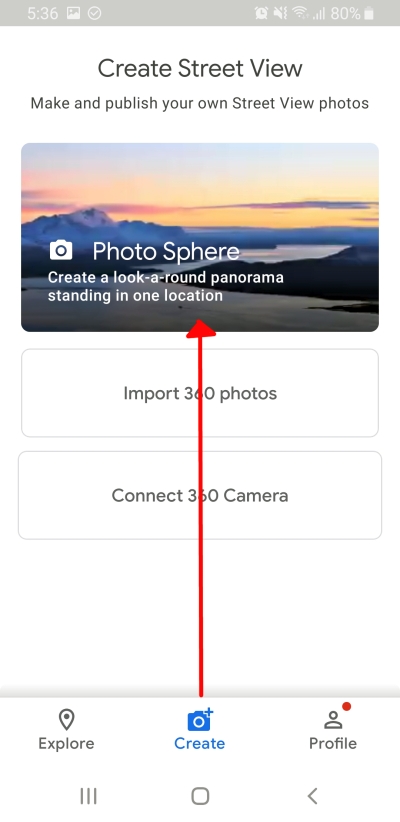Panoramas
This is a collection of panorama photos from interesting locations / hikes / adventures.
Panoramas are loaded locally and displayed using Pannellum. The process for
generating the panoramas is also documented at the base of the page if
you'd like to duplicate for your own use. |
|
|
|
|
Remarkably clear day for October, image taken with iphone StreetView version using an iphone 12Raw File: [link] |
Super gorgeous day, image taken with android StreetView 2.0.0.368298344 using an S8 Active.I had some small meshing issues, but still an interesting result Raw File: [link] |
|
|
|
|
Generating Panoramas On Android/Iphone
Getting this to work well in android was somewhat trial and error. It appears that somewhere in 2013 taking 'photo spheres' was popular, but since then it waned. Samsung depreciated that functionality in their proprietary apps, focal [open source] does have the feature but I have had a lot of issues getting it to work and it looks like development stopped in 2014, finally, opencamera does not support that feature at all yet.
Google's street-view application, which is intended to add more information to its ever growing information abomination, does still have this feature. To mitigate security concerns, I disabled location and put my device in airplane mode and hit create. Note that the goal here is not to 'publish' photo spheres, but instead to have the application mesh, save locally, then remove from the application. The output from the Google street view application is a single jpg saved in the /DCIM/panorama directory, which pannellum happily slurps up for online display. I also tried GCAM or google's camera application, ported to run on the Samsung series phones. Unfortunately the accelerometer feedback doesn't quite mesh, so photo spheres just don't complete correctly. I imagine this works well for the Goog series phones (Pixel, etc).
The process is pretty straightforward, hit create->photosphere and the app has you slowly move around to collect images. Interestingly this works far better with the phone oriented vertically vs horizontally.
The street view application is available here: [play store] and here [local copy of APK]
Can we generate panoramas offline / without an app?
Toying around in 2023.1 meshroom I noticed a pathway for panorama generation using static images. This is wonderful as most of the 360 meshing applications have somewhat fallen by the wayside, for example: Kolor Autopano / Autopano Giga. I think Kolor was purchased by a 3rd party and then just depreciated. It exists on the dubious parts of the net, but relying on decade old software for meshing seems a bit backwards.
Generating panoramas from a fixed location, IE in the field without a gadget sometimes results in missing sections, which is why the feedback from an app is so excellent. On the plus side a DSLR can take a metric pile of photos quickly and worse case if there's a lot of overlap it is just extra compute time. I really want to give this a go with a proper camera and see how well the meshing works. This should also work for a pile of photos from a camera phone.
Concluding Remarks
I'd really love an open source alternative to Google street view for taking photo-spheres on mobile, I think the idea blossomed early but never quite caught on and fell to the wayside due to either a lack of interest or just browser-based rendering being quite bad at the time. I hesitate to look at 360 cameras as an option because, well, its a super specific device that's only really useful for certain applications. I've used the GoPro Fusion 360, which is a very dubious device, its finicky, likes to turn on at random, and requires a lot of horsepower to mesh together footage.
Unfortunately its really easy to make bad meshes on mobile, I've found that starting top-down results in a higher success rate than circling each orbit. The street view application also has a fixed number of images used per photo-sphere, while it would be interesting to instead have the ability to take more images to add more resolution to areas that don't expose correctly.
Apparently you're supposed to have the photosphere camera lens relatively fixed in position, which is somewhat impossible to do well by hand. Try and imagine the lens staying fixed in space and rotating about that. Previously I had been trying at arms length but that was rather hit and miss.
Photo-spheres really like bright but not hyper sunny days. If the sun is directly visible you will have some impressive shadows and really spicy ranges of exposures, which generally make for bad mesh's, given mobile phone cameras lack of exposure depth.
Try and limit the difference in depth to objects. If everything is in focus at infinity (and there are no giant power lines running overhead) the meshing works well, if you're butted up against a shed the spatial difference is really hard to get a good photo-sphere from.
Have you noticed that there are no
advertisements or ridiculous pop ups?
No cookie banner or newsletter?
I'm trying to make a better web, feel free to support it.
Want More?
Here's a behind the scenes look at my work space and some of the images that did not make the cut to be included in the write-up:
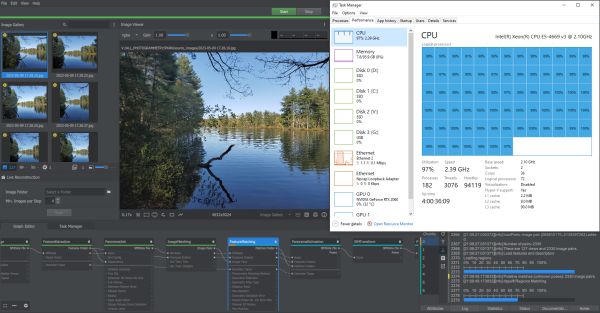
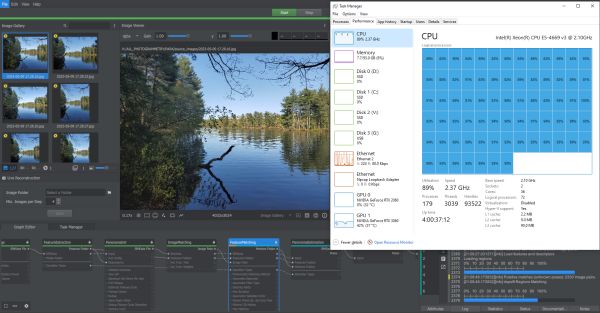
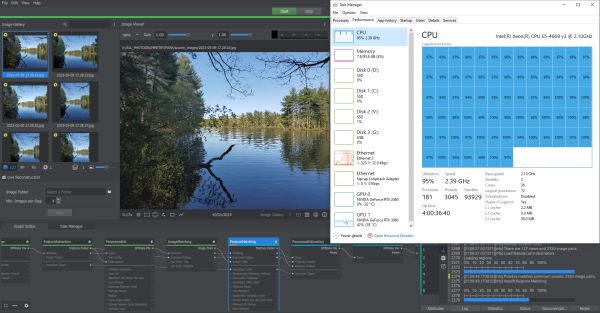
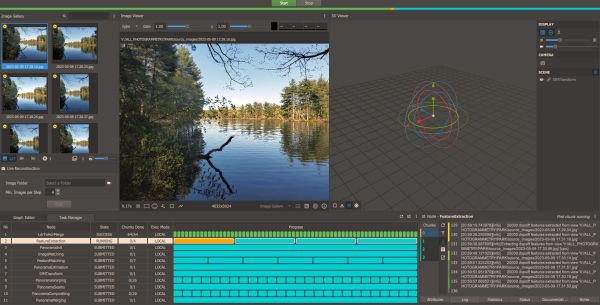
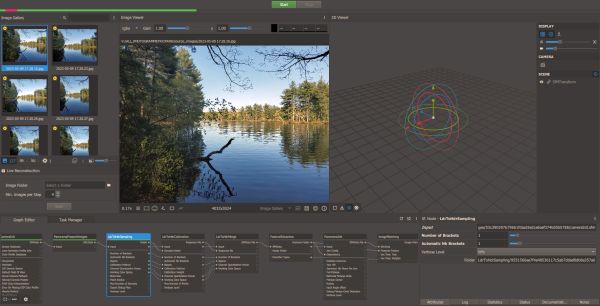
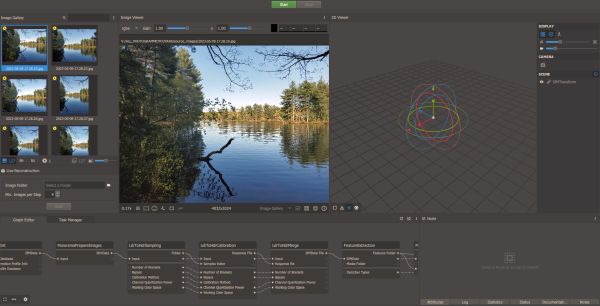
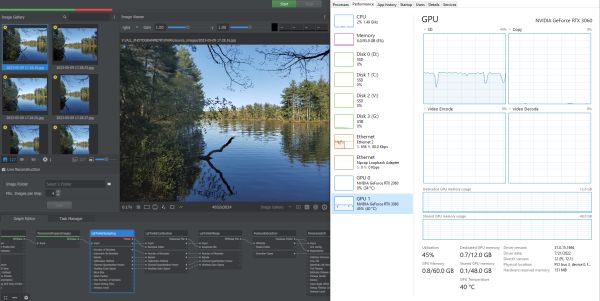
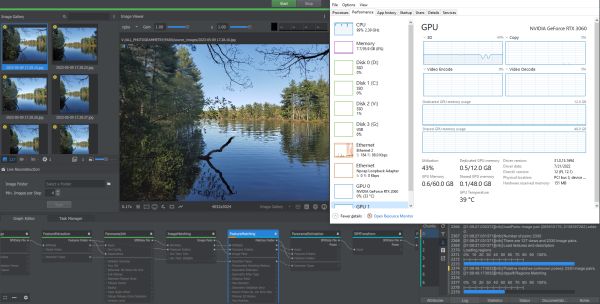
If you have questions or comments, ask below or send an email
Post your comments! |
|
Comment Box loading
|