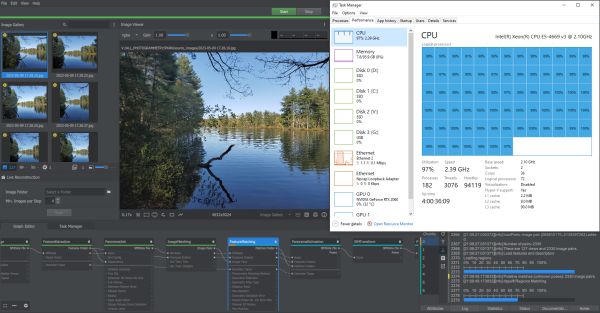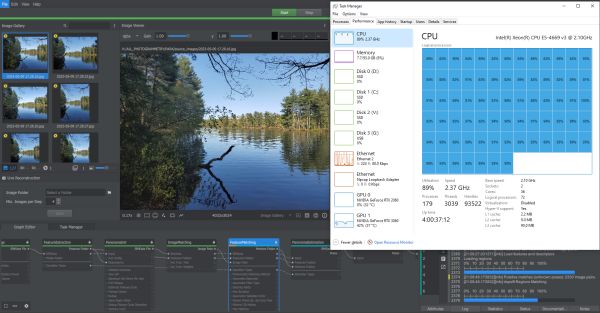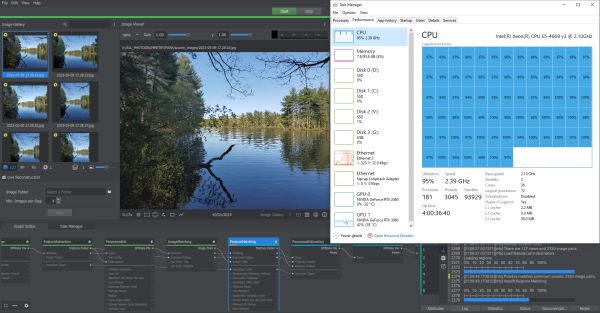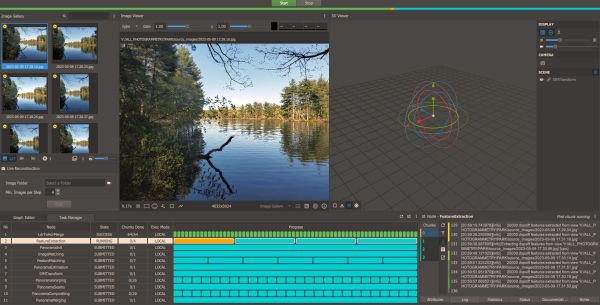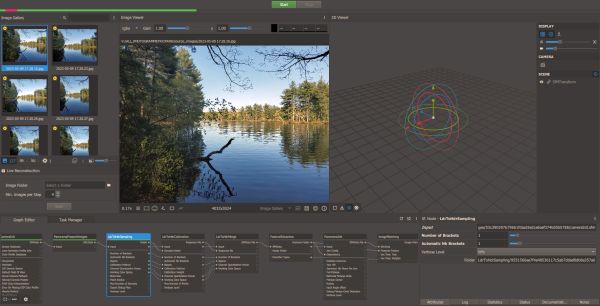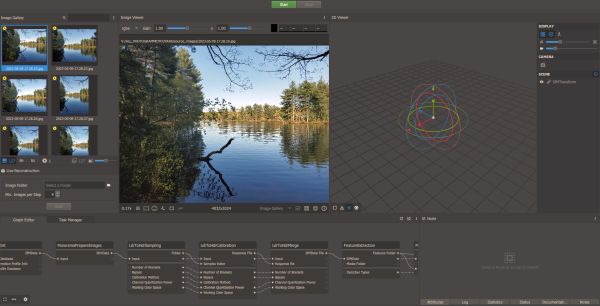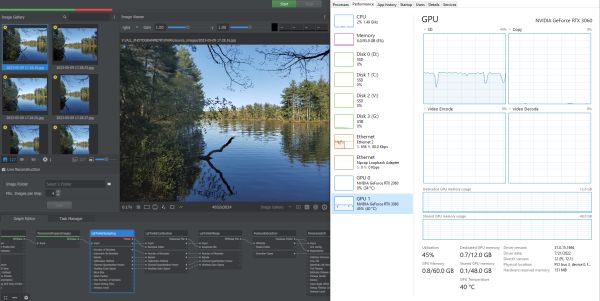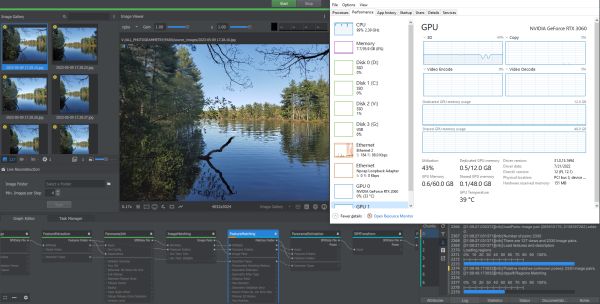Dane Kouttron
This project / writeup is in progress, check back for more soon!
Converting a pile of photos into a browser view-able model for rendering complex mechanical spacesLong title, simple goal:
Do you have a complex mechanical space in your oil refinery, atomic contraption or anything in between? Is it complex enough that the full CAD model has been elapsed by time and its hard to describe what is where? |
||
How about some eye candy firstImage acquisition -> Meshroom -> Blender -> threejs 2023.1 Meshroom is fireIt's impressive how much meshroom has improved over time, the latest build is notably better than the 2020 build. While there are a few tutorials online, lets take a bit to walk thru each brick to understand what it does and how it works For the purposes of this test, I'm using an old Xeon xyxy paired with an RTX 3060. The 3060 is that nice point of 'a lot of v-ram, but not impossibly expensive'. You can mesh without a GPU, but taking advantage of CUDA and a GPU does speed things up quite a bit. Complex models are complex, so do not expect things to be quick. This is something that's more' akin to running overnight. Hesitancy on using cloud rendering things
"There is no cloud, it's just someone else's computer". Dealing with Busy environmentsLets say you wanted to capture your shop in a specific slice of time, shops are busy spaces with lots of things protruding, they are also 'enclosed' as in they have a ceiling and walls. How do we display these enclosed spaces in a way thats useful for the user? We can start them off inside the space, or we can remove a wall / ceiling Compute RequirementsMeshroom is not fast, and appears to be roughly linear in terms of input images vs final mesh time, this is somewhat aided by access to CUDA, as well as access to a lot of ram. You can trade time for compute resources though so all things considered just anticipate things taking a bit.
Have you noticed that there are no
advertisements or ridiculous pop ups?
|
Post your comments! |
|
Comment Box loading
|