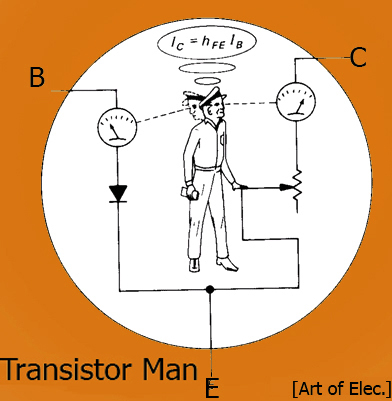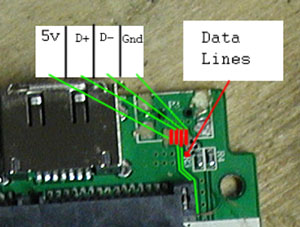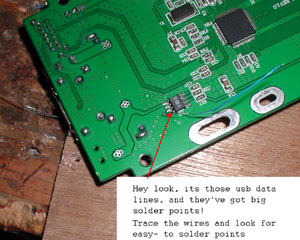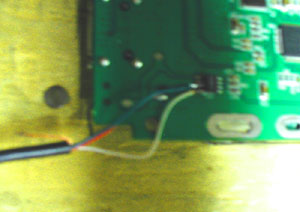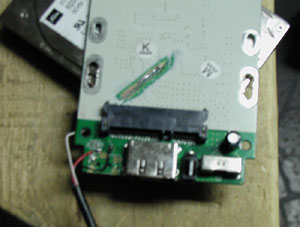Dane.Kouttron
Fix that stupid USB connector
What?
That mini-usb
connector port on your camera/external hard drive/ music player
may allow your devices to be small and hip-looking, but they seriously
lack the structural rigity of their pretecessors (RS-232, Parallel...)
The following is a quick fix guide to solve this problem.
What do i need?
- device thats got a broken port
- spare male usb connector / cable
- Hot glue
- 22 gage wire
- Voltmeter
Step 1.
Assess the damage |
In
this case, im fixing an external hard drive connector, but its mostly
the same for every device. On the top right corner is where the USB
connector was. |
 |
Step 2.
Trace the connections |
Fortunatley, USB only consists of 4 wires:
5V, Ground, Data +, Data -. simply trace out a ground plane and 5v
plane and your halfway done. The USB data lines follow
sequentially from 5v, Data +, Data- Ground.
Unfortunatley, my younger brother pulled the traces completley off. :/
|
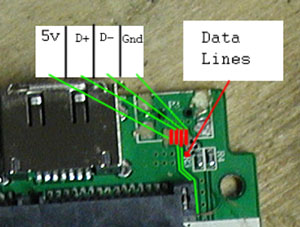
|
| Step 3. |
Determine what type of connector you want to replace
it with. [do you want to put in another type of connector, the
same one, or directly solder in a USB cable?]
Ex: Im soldering in a direct cable
|
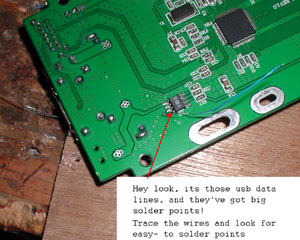
|
| Step 4. |
Tack on your usb cable (or wires running to your new
connector), ensuring that the ordering is correct. if you cant solder
to an open solder point, sand down the board near the connection
(visible in next picture) and solder on there |
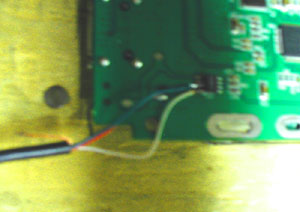
|
| Step 5 |
Making sure that it still works:
plug the device into an old pc (that has correct device drivers), if it says USB power exceeded,
unplug it quick. if it says device not recognized, either the thing is
broken or you swapped the data+ and data - lines, if it says hardware
installed... it works
|
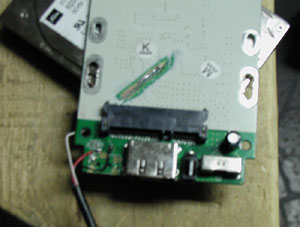
|
Dane.Kouttron
Rensselaer Polytechnic Institute
Electrical & Electrical Power
631.978.1650