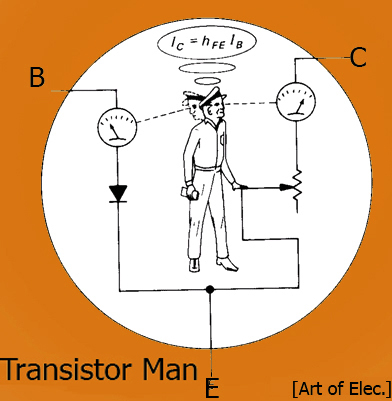Dane.Kouttron
Super Quick: Tinkering with Steam Carving
Super Quick: Gettin' Steam Carving to work with Adobe Photoshop 6
Well, im a big fan of Photoshop 6. its small, its fast, i modified it to run from a USB drive. Now i want steam carving. Apparently it isnt supported by the pictuel group, but we will see about that. Steam carving, or 'smart resizing' is a novel way of making a larger image smaller without loosing a majority of the data represented in the image. so the picture may decrease by 50 percent, and still be worth 825 words. (pictures worth a thousand words.. bad joke)
Why?
just to tinker at the moment. 'steam carving' is a really cool smart resizing method that uses an images geometry and characteristics to remove less pertinant information
Getting it to work with Photoshop 6:
| 1. | Download their demo LINK | Website: |
| 2. | Install their plugin installer. select 'ALSO INSTALL IN' and choose photoshop 6 -> plugins |
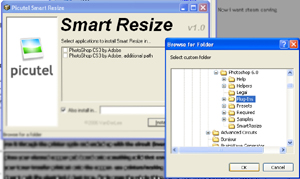 |
| 3. | Crank up yer photoshop. Navigate to File->automate->smart resize |
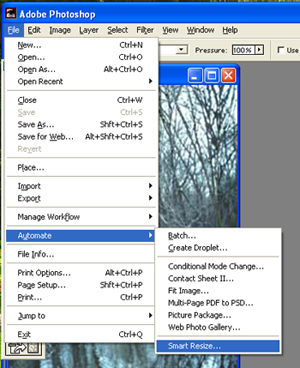 |
| 4. | Break open a 640*480 sized image and start tinkering |
See below |
Sample Output Images
| 1 | Initial Image (somewhere off the google) (640*480) |  |
| 2 | 560*480 |  |
| 3 | 500*480 |
 |
| 4 | 480*480 |  |
Whats next:
1. Break out some matlab and write a better steam carving filter (larger than 640*480)
2. Use Processing to make an active steamcarver.
3. Release the code and matlab m file
4. Make a plugin for NUV (awesome html editor)
Dane.Kouttron
Rensselaer Polytechnic Institute
Electrical & Electrical Power
631.978.1650