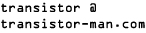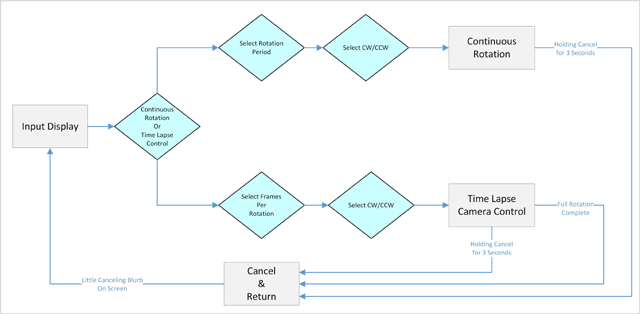Dane.Kouttron
[09.23.20] Photography Turn-Table
| This |
| What? | Conclusion | Image Directory |
<I'm
experimenting with a more mobile friendly layout, things may
render weirdly, it's a work in progress>
| So lets put everything together |
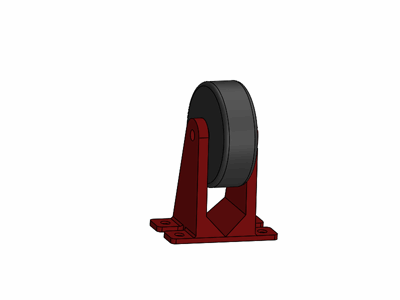 For roller wheels, I opted for some quickly-available mcmaster-carr widgets, with a built in sleeve bearing, held up on 3d printed legs. This isn't a high speed contraption, and the largest things I'd probably put on this were in the 20kg range, plenty for a few 3dprinted parts under compression. |
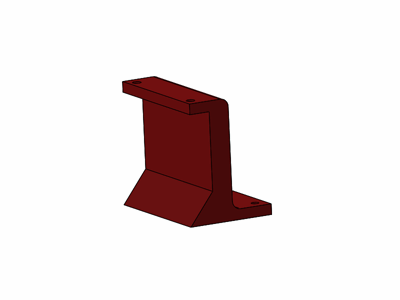 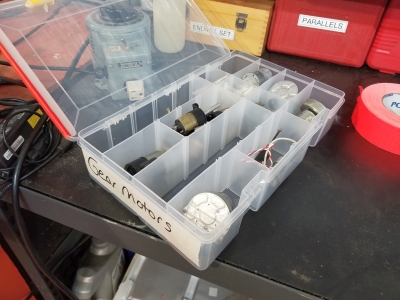 Time
for a gear-motor and a motor-holster. Time
for a gear-motor and a motor-holster. The gear motor for this project was a random-lab-cleanout widget, 24v ~ 8rpm. I opted for the motor itself to not be the support, just to transmit rotary force, the thought was to design the rollers to sit slightly higher than the center rotary shaft, then trim and adjust the shaft collar that transmits rotary torque to the surface. Either way these mounts are really simple and take advantage of the threaded posts on the gear motor. |
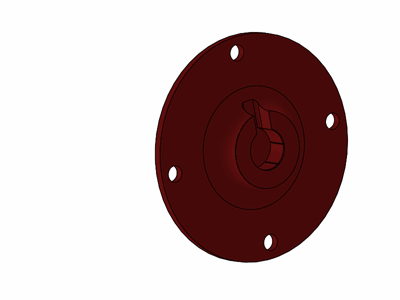 Mating from the motor shaft to the rotary platform, I chose to use a shaft coupler press-fit into a 3dprinted part. Going with a purely printed part would probably end in headaches as the small 8mm shaft D-shape doesn't provide a lot of contact area. Shown in the animation is the 3d printed part, shaft collar and magnets not shown. |
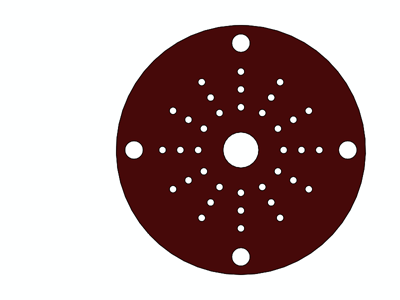 To allow easy changing of the rotary platform (lets say I want to use an different color / material) I opted for a magnet mount to mate to the platform of choice. Four magnets, each set for north facing one side, are pressed in, the remaining holes are extra contact area for epoxy to mate with the rotary table surface. You can choose whatever epoxy works for you, I like the somewhat compliant DP 270. |
 The carrier for the rotary table is magnet-coupled. This has a benefit of being removable (can change the color of the rotary stage) and also works as a way to prevent jamming, if for whatever reason the rotary platform gets snagged it will just mechanically de-couple not destroy its gearbox. DP270 was used to adhere the printed part to the table. Small 1/4" magnets were used, each facing the same direction for the coupling. |
  Granite Circles Granite CirclesYou do not need a waterjet to get round granite, there are many 'cheese cutting boards' out there [link]. I had the opportunity to cut one due to some great timing, and it worked out fantastically |
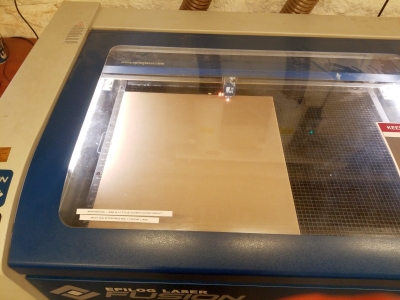  Large
Acrylic Round Large
Acrylic RoundWhile at the ever-excellent hobbyshop, I cut out a 23.5" circle from a sheet of 1/4" 24" square acrylic stock. This time I was smart and also made a small center hole for alignment of the magnetic coupler. |
I added a piece of masking tape on top of the magnet assembly, mostly so the surface was easier to clean metal particulate off of. Being able to swap out rotary platforms is really nice. |
I was fairly surprised how well the centering worked out for the location of the motor shaft. The granite rotary surface is smaller than the base, by approximately 1" in diameter, |
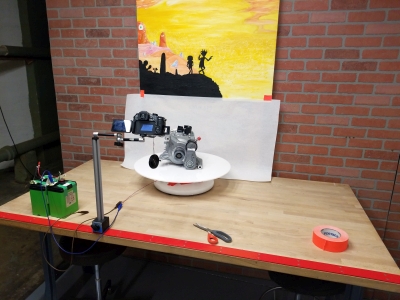 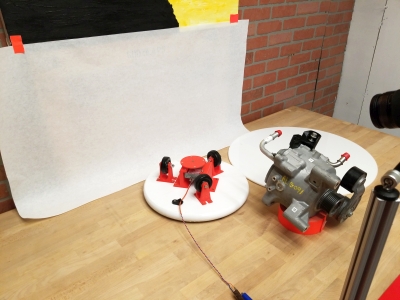 One of the first things i
took photos of was a 48v hybrid motor, which was rather
large. Even without a time-lapse controller (running
directly from a 12v battery) the shot was great. One of the first things i
took photos of was a 48v hybrid motor, which was rather
large. Even without a time-lapse controller (running
directly from a 12v battery) the shot was great. |
| S |
(There's
other photos in the photo
gallery)
Concluding Remarks:- This is one of those projects where making the mechanical
bits was quick, and because it could run off a DC motor, i
could just run it on a power-supply and that was fine. It took
me a bit to get around to making a position controller and the
works.
If you have questions or comments, ask below or send over an email.
| Comments: |
|
HTML Comment Box
is loading comments...
|
Dane.Kouttron
Rensselaer Polytechnic
Institute
Electrical & Electrical
Power
631.978.1650