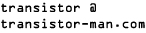Dane.Kouttron
[9.29.13] Motorola S305 Headset Repair [quick modification]
| This is a walk through of a workaround for the S305 'blinking red light of doom' issue. |
| Initial Debug |
Power-up | Conclusion | Image Directory |
Initial Debug
| Details | Image / Media | Image / Media |
| Blinking
Red LED of doom The headphone model is a Motorola S305 [link]. The problem started with plugging in a micro-usb cable (shown) and recieving a blinking red light on the only light on the thing. I went and checked what the internet had to say. The responses mainly hovered around 'no idea, get a replacement' [link] Finally in the manual [link], I found "Red flashing indicates a low battery on your headphones". So I left the fellow to charge for 5 hours... |
||
| AND NOTHING HAPPENED After five hrs of miscelaneous science, i checked on the headphones again. The same red blink, and no power-on / pairing was to be had. Out came the screwdriver... The heaphones are interesting, the foam earpiece snaps off to reveal the inner workings. |
||
| After
removing the screws... The layout is interesting. To distribute mass, a tiny lipo is used on the left ear side, and the bluetooth reciever is installed on the right. The left speaker is floated on top of the battery, as only 2 wires are used on the return path to the headset. This is a bit wonky as to charge the battery, current is flowing through the speaker. I think this cost-cutting topology might have saved a wire, but resulted in some undesired issues. |
||
| A
low voltage lipo I metered the lipo cell, and it was hovering around 2.6v. This is below 0% state of charge for a lipo, simply applying current and bringing it back to life was the solution, but there are some gotchas. For different cell chemistries, there are 'thou shalt not recover' undervoltage thresholds. For lipos, below ~1v lithium starts to dissociate into the electrolyte and forms fairly conductive dendrites. The more dendrites the quicker the internal discharge. If the cell had reached 0v, chances are there was a small conductive bridge connecting the anode and cathode. Recharging while this bridge is in place results in localized thermal dissapation and generally horrific results. |
||
| SLOWWWW
charge To prevent any thermal events, I recharged the cell at ~5mA (i had to use an external ammeter to get it that low). Given thatit is a ~120maH cell that would take forever. I left it recharging for 6 hours, on a ceramic plate and observed the cell back at a happy 3.6v. This indicated that, there was a fairly low chance anything internal was shorted. If i had observed the voltage stay the same after that period of time, chances are the current applied was not charging the cell, and some form of damage had occured to the cell, or the connected headphones. |
 |
Power-up
| From the sponsors: |
(There's
other photos in the photo
gallery)
Concluding
Remarks:Do not charge a secondary lithium cell if it has gone below its dissociation potential. Do not solder near the cell, its a very thermally sensitive component. The cell in this set of headphonesl had not fallen below 2v and was recoverable. If your headphone cell is anywhere near 2v, please do not preform this procedure and instead attempt to return the item. A permanant workaround would be to keep the headphones charged after use / periodically.
If you have questions or comments, ask below or send over an email.
| Comments: |
|
HTML Comment Box
is loading comments...
|
(be
careful, im not responsible for your headphones from exploding in the
name of science)
Dane.Kouttron
Rensselaer Polytechnic Institute
Electrical & Electrical Power
631.978.1650